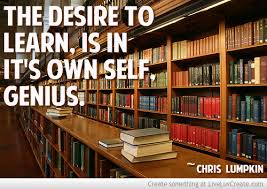Assalamualaikum and heyya peeps!
Straight to the points!
So today, Mr Helmi taught us on how to deal with Windows Live Movie Maker version 6.0! Why??
So that we can use this application to edit our video and make it more interesting with all of the features in it!
Well, I am not surprise at first because I’ve used this application (in my foundation year) before to do my project.
But unfortunately, not with the latest version that we’re using in class right now. Even the one in my laptop is the old version like this:
Thankfully that the latest version is much more easier to deal with. I do think that there are more features available and some better updates than the old one!
Actually, I am very thankful to the instructor for teaching us this application in a slow motion for I still am getting used to this application, just like the rest of my friends whom are not keen to this application.
In my opinion, it’s great that I can learn to adapt to this Windows Live Movie Maker in just a day. It’s because all of the necessary basic things that I need to know is already taught, and the rest of the features, I need to explore them a bit deeper by myself.
But, what about the others? I mean, the slow learner who are still blur about this application? Shouldn’t this lesson be a little longer? In terms of explaining the functions and features and how to import export transitions etc etc – in a longer lesson. Though I hope that I think that I can learn slowly by myself haha 🙂 (can you understand that?)
If I were to be a teacher in the future (In shaa Allah), I will also use this application to train my students when doing project or such. But of course, there is a need for a training lesson first before getting to real work. Like what we are doing right now. By learning and mastering this skills of working with Movie Maker, they will have a chance to be more effective and creative in their work. It can be a very interesting lesson time for them.
All in all,
So I hope that I can master this skills and knowledge first before I can taught my students. hehe
That’s all for now. THank you.